Introduction to our Opensearch Enterprise Search Plugin
Welcome to our Opensearch Enterprise Search Plugin, a powerful tool that brings comprehensive enterprise search support to your Opensearch environment. With this plugin, you can enhance your Opensearch Dashboard and utilize our Smart Search feature for enterprise-level search capabilities.
Download and Install the Plugin
To get started, you can download the plugin from our GitHub repository. Choose the plugin version corresponding to your Opensearch Dashboards version for seamless integration.
Download Links:
Download the plugin for your Opensearch Dashboards version.
| Opensearch Dashboard Version | Download Link |
|---|---|
| 1.0.0 | Link |
| 1.0.1 | Link |
| 1.1.0 | Link |
| 1.2.0 | Link |
| 1.2.1 | Link |
| 1.2.2 | Link |
| 1.2.3 | Link |
| 1.2.4 | Link |
| 1.3.0 | Link |
| 1.3.1 | Link |
| 1.3.2 | Link |
| 1.3.3 | Link |
| 1.3.4 | Link |
| 1.3.5 | Link |
| 1.3.6 | Link |
| 1.3.7 | Link |
| 1.3.8 | Link |
| 1.3.9 | Link |
| 2.0.0 | Link |
| 2.0.1 | Link |
| 2.1.0 | Link |
| 2.2.0 | Link |
| 2.2.1 | Link |
| 2.3.0 | Link |
| 2.4.0 | Link |
| 2.4.1 | Link |
| 2.5.0 | Link |
| 2.6.0 | Link |
| 2.7.0 | Link |
| 2.8.0 | Link |
Once downloaded, you can install the plugin using either the ZIP file or a direct download link.
Install plugin as ZIP file
Run the following command with the path to the downloaded plugin ZIP file:
sudo bin/opensearch-dashboards-plugin install <plugin-file-path>Install plugin as a download link
Run the following command with the download link to the plugin:
sudo bin/opensearch-dashboards-plugin install <plugin-link>Integrate Enterprise Search
Once the plugin is installed, you will notice the “Enterprise Search” option in your Opensearch Dashboard’s dashboard and menu. Click on it to access the Enterprise Search features.
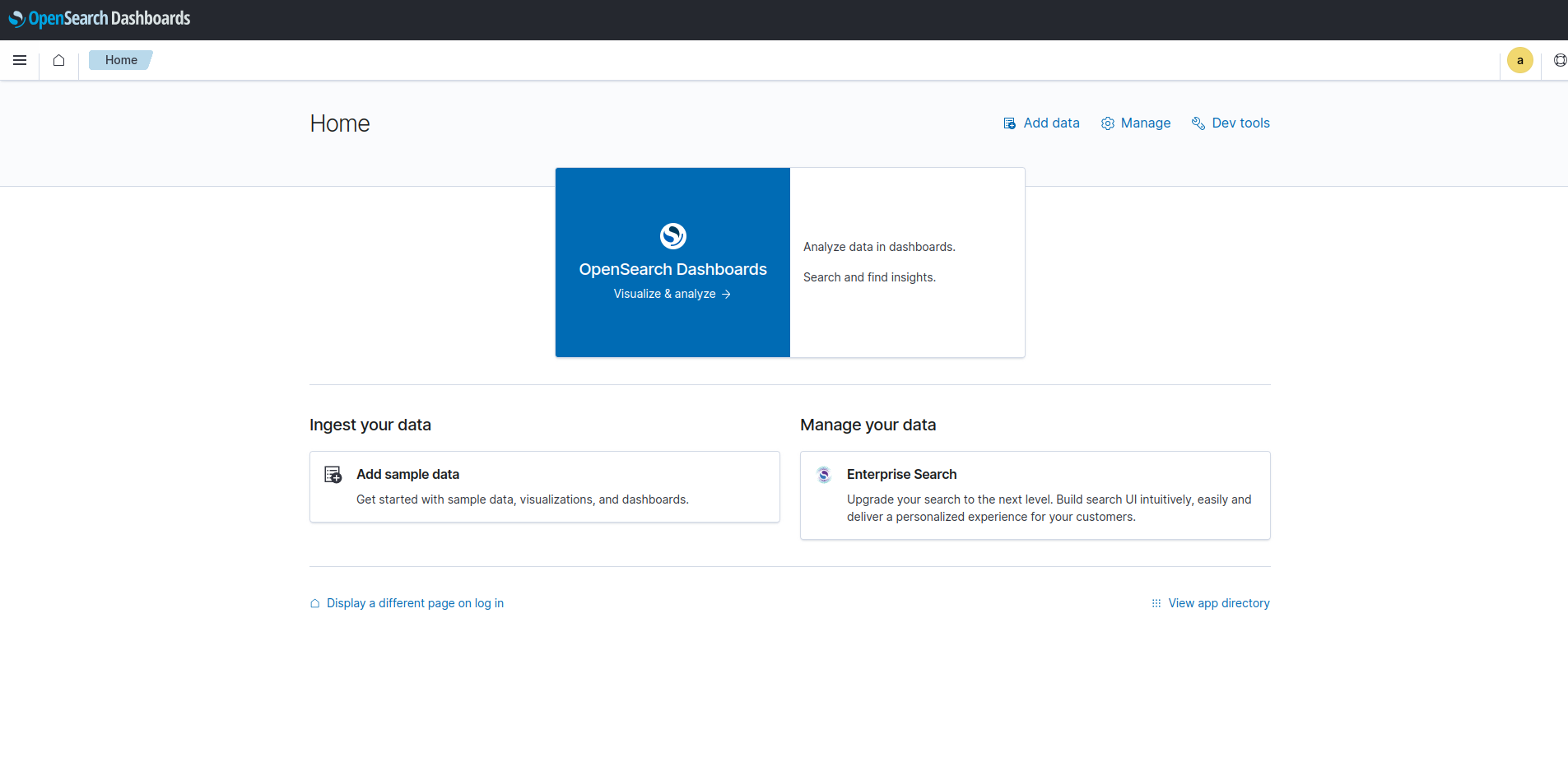
Explore Enterprise Search Page
The Enterprise Search Page provides a comprehensive list of features that our Smart Search offers for Enterprise Search within your Opensearch environment.
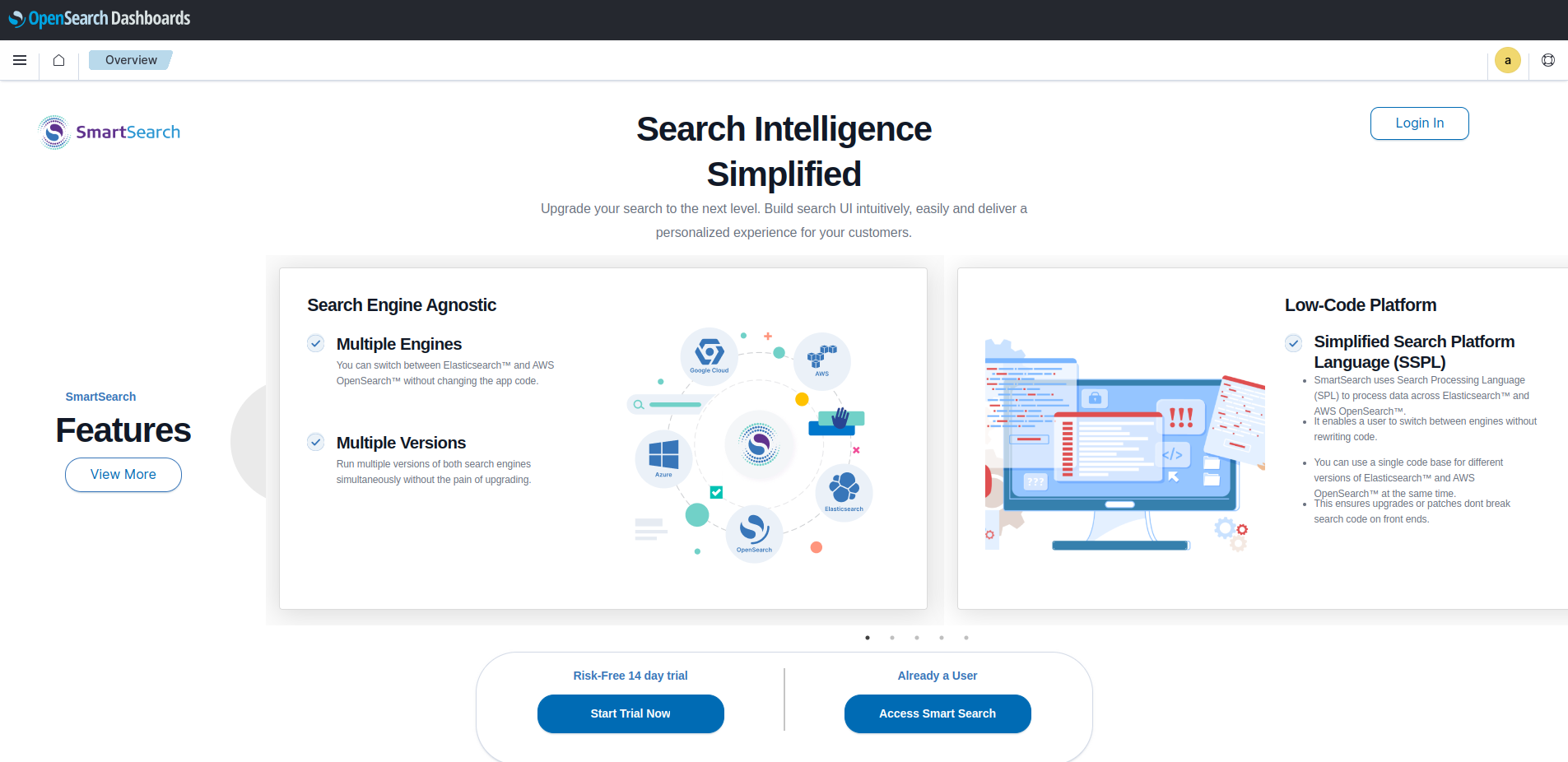
Smart Search Features
Our Smart Search offers a range of powerful features that significantly enhance your enterprise search capabilities and user experience. Explore the different functionalities to make the most out of your search operations.
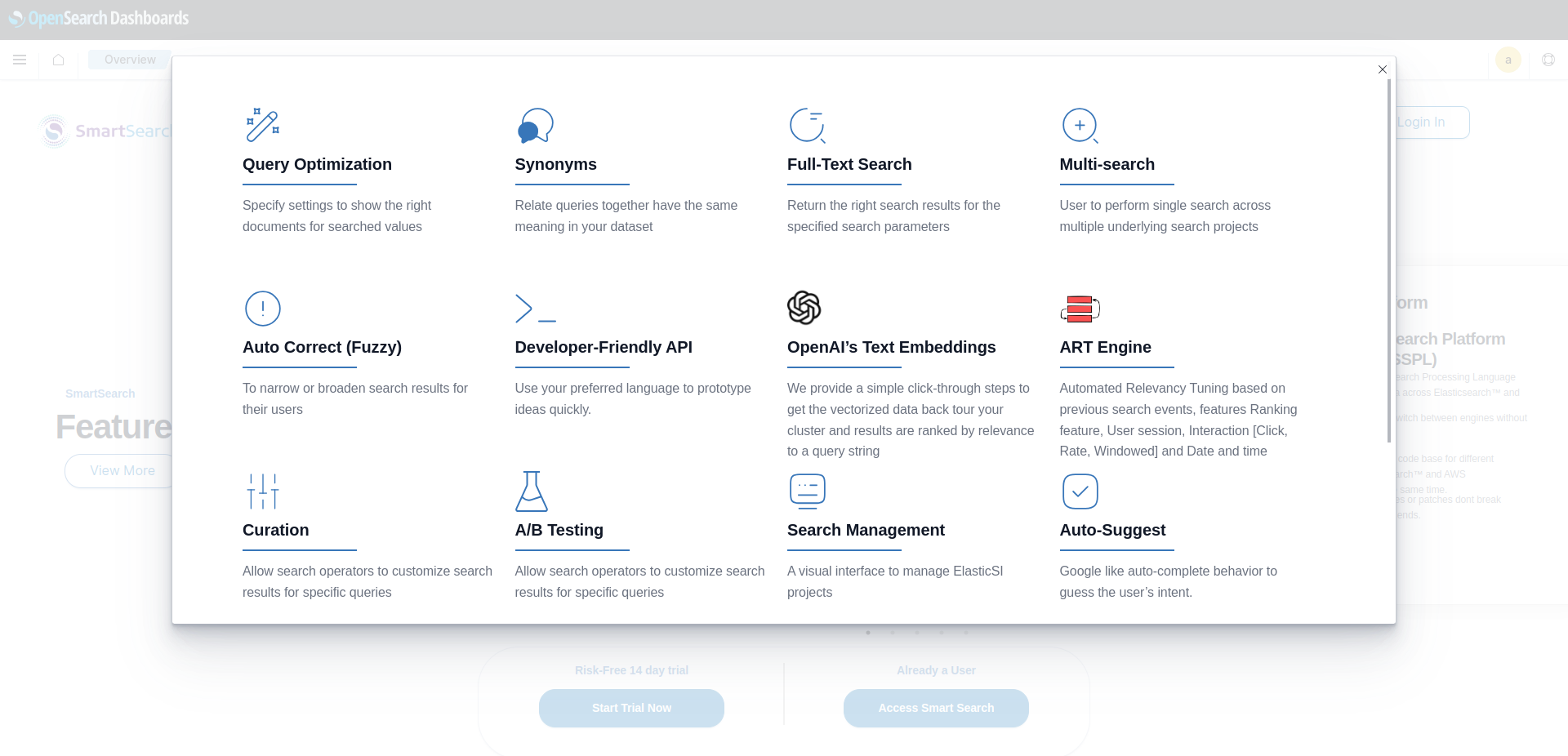
Get Started with Smart Search
To start using Smart Search, create your account by providing the necessary information.
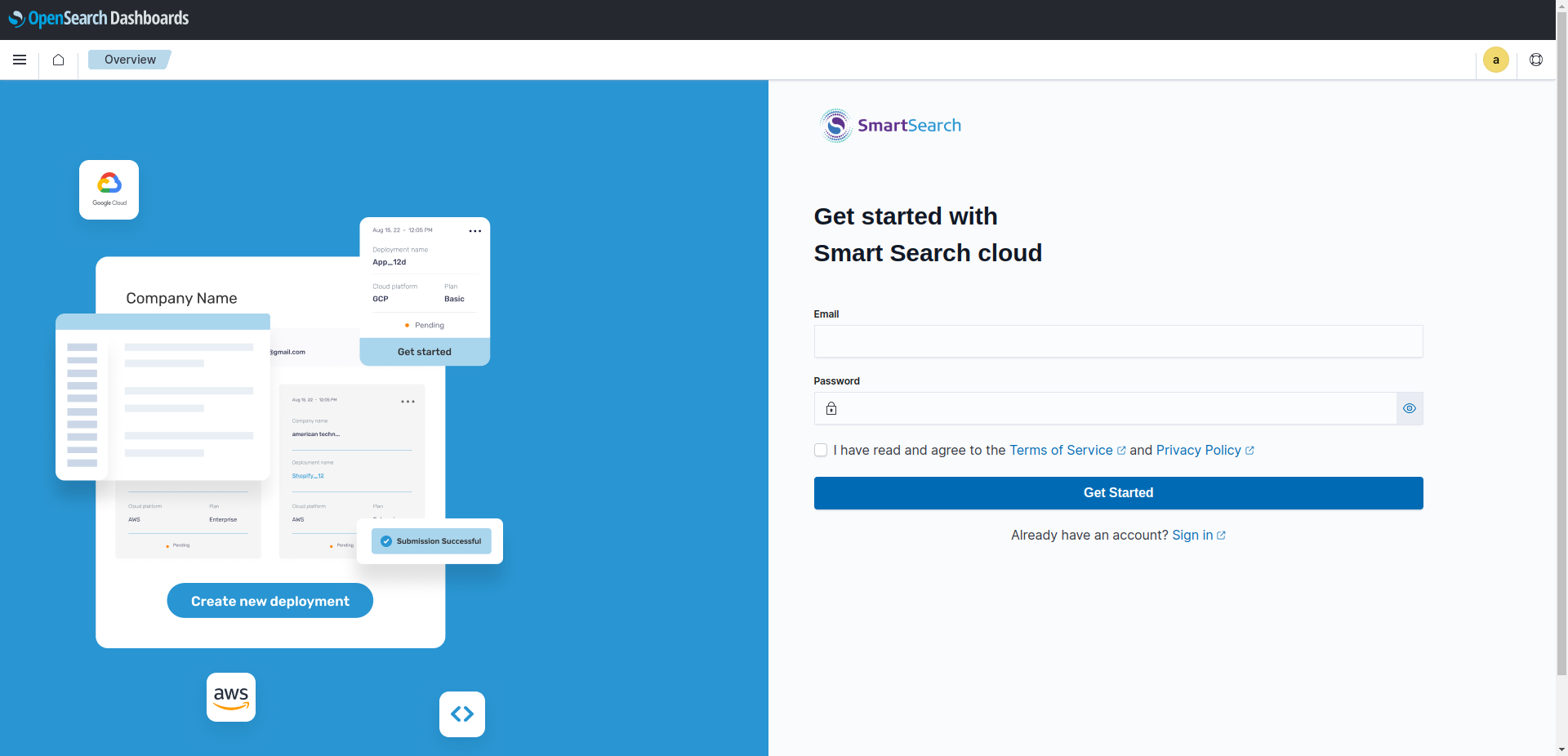
Once done, verify your email and log in to the SaaS Portal to proceed with the onboarding process.
Create Your Free Trial Deployment
Experience Smart Search Enterprise in Opensearch for 14 days without the need for a credit card. Create your Smart Search Free Trial Deployment and explore the extensive capabilities.
Access Smart Search Enterprise
Once your Smart Search Enterprise is set up, access it through the Opensearch Dashboard and begin leveraging the power of enterprise-level search support.
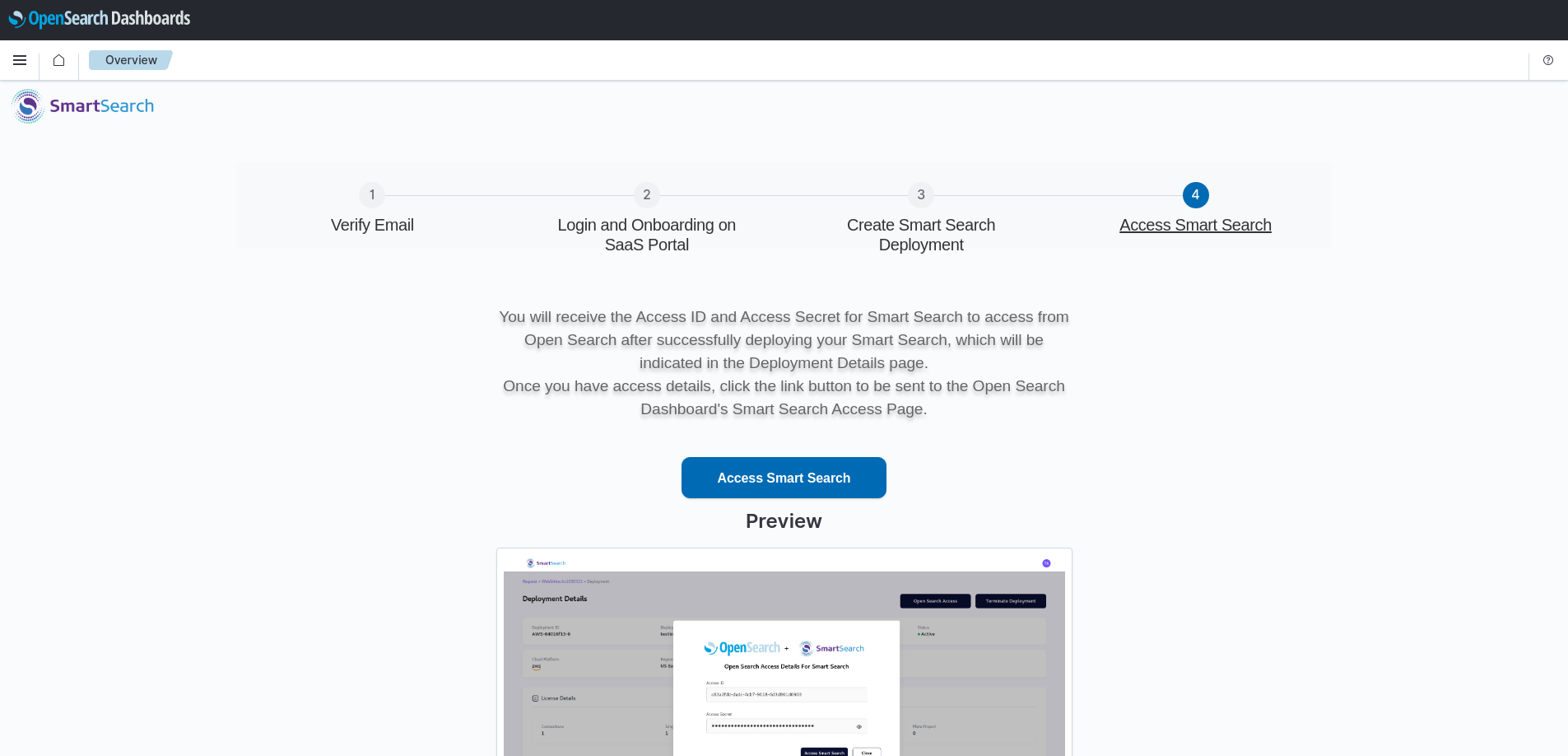
Enhance Your Opensearch Dashboard
In addition to Enterprise Search, our plugin offers various features that optimize your Opensearch Dashboard. These include monitoring your Opensearch environment, creating projects, using the Query Tester, and exploring project analytics.
Smart Search
To access Smart Search, enter your Access ID and Access Secret.
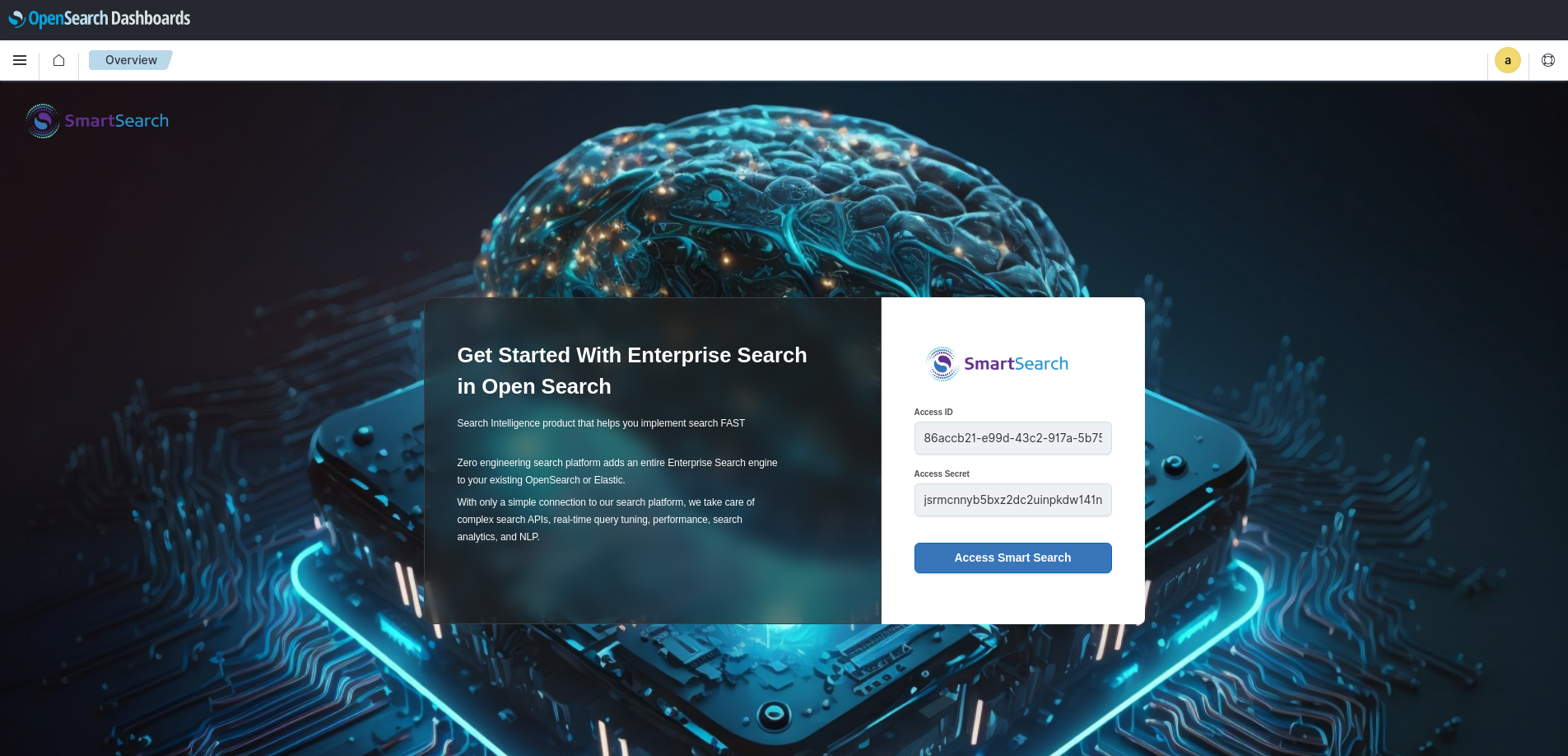
Smart Search Get Started
On the Getting Started page, you will find instructions on using Smart Search features and getting the most out of it.